Home | More Examples | Collaboration | Pricing | Resources | Alternative Uses | Contact
More Examples
The examples on this page were generated by the Chiasmatron 2000. The greater benefit of this software is found with larger and more complex presentations, like those examples linked at the bottom of this page. Those witness to the benefit of using this software utility for analysis. Because the more common use will be with structures that are more modest in scale where the interest is all about the presentation, that's what you'll find in this page's selection.
Please note that these are being offered to provide a sampling of presentation styles, not for any assessment of the validity of, or value of, the chiasm or parallelism used for an example.
Presentations in your familiar and preferred style can be quickly generated, but with the added benefit of mouse-over highlighting! These four examples are stylistic variations of the same structure.
You can offer different styles of presentation on the same page, like you see here, according to what serves your purposes best.
Here's an example of a parallelism inside a chiasm, from the 10th chapter of Daniel.
With only a single level of structure represented, the addition of bars is simply a style choice. The break between the bars does add impact because attention is drawn to where emphasis is naturally placed by the chiasmus. The benefit of the bars really begins when structure being represented is more than one level deep. They lend an immediate and engaging sense of perspective, illustrating the context in a wonderfully elegant way! The bars also provide a means of anchoring a comment to that specific context.
Every example on this page features color-matched phrases, which visually links them together and calls them out for special attention. With the highlighting of companion line and bar elements, this is not really necessary, but it can be an effective enhancement. When using the Chiasmatron 2000, the addition of colors, bold, italic, and underline tags to your entries is simply a matter of selecting text and clicking a button. If you already have your passage marked up with html tags, you can just copy it and paste it in.
This next example demonstrates the use of a customized color palette applied to the highlighting. The highlighting may be customized to complement another setting, like your website or blog, or to maximize the effectiveness in a large assembly like a church, synagogue or lecture hall.
Click on the two lines with underlining to see an example of pop-up commentary. The commentary windows may be dragged around within their space to allow you to continue to view the passage as it was highlighted when the line was clicked. Less commentary means the comment window will be smaller. Context specific commentary can be added to any line or bar.
When the presentation is embedded in a page with what's called an "iframe tag," a commentary window is constrained within the space you assign to the presentation. There is another way to add presentations to your pages that permits any commentary windows to be dragged anywhere on the entire page. There is plenty of flexibility in deployment, with options available that make this technology suitable across a wide range of settings.
Sometimes, it's preferable to offer your commentary according to the convention of an additional column, where no interaction is required to expose them to your audience.
This version was generated from the above version (with underlining) by simply choosing the side-by-side option in the project editing screen of the Chiasmatron 2000. Notice how the commentary is aligned next to the matching line of the passage, and that, where there is commentary, the related sections highlight together.
The look is more tidy when the amount of verse text is roughly similar to the amount of commentary, but this style automatically accomodates a wide range.
The relative column widths of this side-by-side version have been customized. By default they are equal but they are here specified to display at 30:70 percent.
A border has been added to visually separate the presentation from this text that flows around it.
Some of the examples above feature the use of notation, and some do not. While this convention still has a purpose, it becomes rather more optional with interactive highlighting. Depending on your intent, a more streamlined, simple and uncluttered style may at times be preferable. 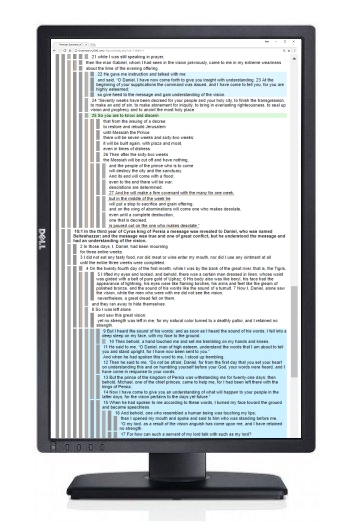
You'll find more examples listed here, including some that are large in scale. One spans six chapters of the book of Daniel (chapters 7-12) and another spans eight in the book of Revelation (chapters 4-11). One of the features built into the Chiasmatron 2000 allows for the appending of one project to another, stringing them together as they may be found to be directly related in the larger context.
You may have noticed that companion elements are usually highlighted in a lighter blue but there are occasions where I've chosen to highlight in the optional green color. I'm using the optional color to call attention to the fact that there's something different about how these particular companion elements compare. It calls attention to how there is something different about the relationship, perhaps some kind of departure from a structural pattern that has been established in the context, or perhaps where an additional level of relationship exists beyond what elsewhere in the context. You can assign any meaning you want to the use of a secondary color because no rigid standard has been established with this convention.
Although a knowledge of html code isn't necessary when presenting the published output from the Chiasmatron 2000, an expanded range of presentation styles is possible if you're familiar with the basics. You can look at this page's source code in your browser and each of the frame's source code to see how each is done. You'll find many more useful tips included in the Chiasmatron 2000, on the “Help” screen of in one of the tutorial videos.
These interactive presentations can easily be added to your pages where the interactive presentations are either supplemental to your other content or where they have a central role.
None of these presentations are tied to the database that was used to generate them. They are completely independent, and as such may be distributed across platforms like your own website, intranet, blog and even some forums. Or, you can simply leave them right where they go when published, like I did with each of these!
We are pleased to make the Chiasmatron 2000 available to the small but growing community, offering tiered levels of access, and a free trial. To get access to this remarkable utility for your personal use or in an academic setting, contact: bob 'at' TheOpenScroll.com
Home | More Examples | Collaboration | Pricing | Resources | Alternative Uses | Contact